
It allows me to have six different tabs so I can sort blogs into categories. Here is my genealogy tab. I can set the number of posts to show for each blog. I can drag them around to any position on the page I want, which I found came in really handy when some of the garden blogs started post less and less. I can also change which tab I have them filed in. To get them on the page I just have to click on the orange feed button and a pop-up window asks if I want to add it to my google page. If they stop posting it is easy to delete the feed.
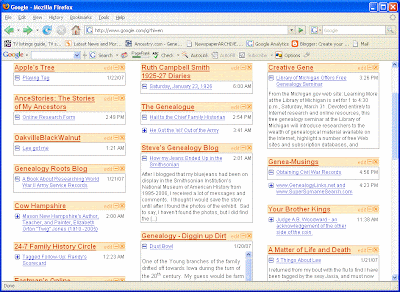
The most recent posts are shown with the date or time that they were updated. On some blogs I can click on the + and read the first few lines of a post to see if it is something I want to read more of. I have no idea why it doesn't work on all the feeds. So far there does not seem to be a limit to how many blogs I can have on a page. I can also have a calender and any other widgets or games that I find (as shown in the top picture.)
I have found that this works great for me. Pea was signing up for bloglines so she could be notified when the blogs she follows have new posts. I haven't used a service like this and would like to know what you think about them. Do they work in a similar fashion to the google page? Are they easy to update? Which do you prefer? Do you use something else?










I didn't know about the Google page until I read this post. Mmmm, interesting.
ReplyDeleteI use Bloglines and love it. When you find a blog you want to add you just click the link you've added to your favorites (sub with bloglines) as part of the signing up process. Some blogs have a bloglines button on them that will take you right to the website to sign up.
There are a few options to choose such as which feed, and whether you want others to see what you read. I always click the private button. Then just submit, and the feed will show up on your Bloglines page.
Like Kerri, I didn't know Google had such a option! I don't know what I ever did without Bloglines now...I've been able to keep up with everyone so much easier instead of having to visit each blog to see who posted or didn't! I love it!! Hugs xox
ReplyDelete